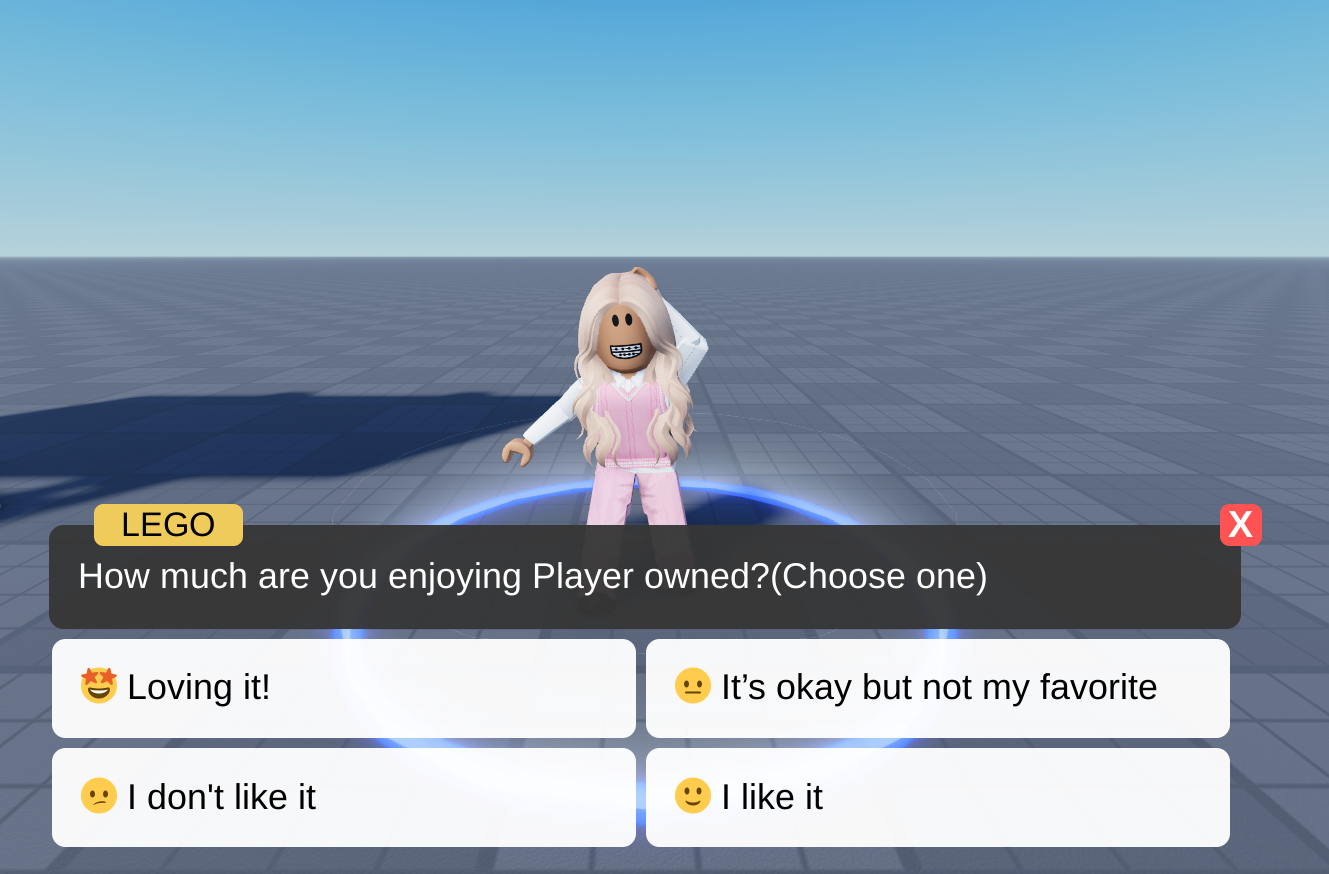Lego AdMonitor Setup
Breakdown
There are three different elements we are providing:
- Survey NPC
- User Logger
- Custom Events (Visit this page for information)
Installing and testing will only take a few minutes.
Video Tutorial
Ignore the billboard segment of this video
Installation
- Drag and drop
ADM_LEGOinto Roblox Studio
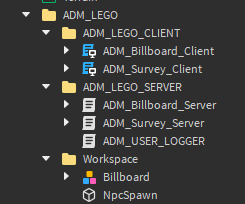
- Parent
ADM_LEGO.ServerScriptsService.ADM_LEGO_SERVERintoServerScriptService - Parent
ADM_LEGO.StarterPlayerScripts.ADM_LEGO_ClientintoStarterPlayer.StarterPlayerScripts - Parent the children of
ADM_LEGO.WorkspaceintoWorkspace - Move the NpcSpawn into the pre-determined location in your experience
Testing
Survey
- Play test the game in studio
- Go to the NpcSpawn's location
- Ensure that the part turned invisible and that a NPC has spawned
- Interact with the NPC and ensure it has 5 questions